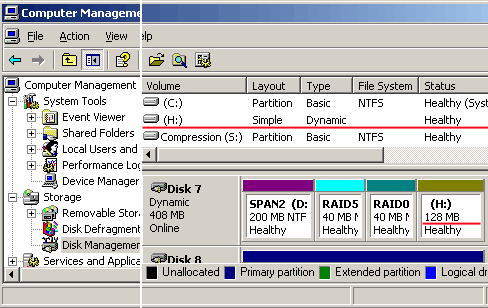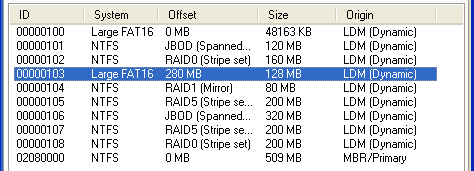Background on Z-A Image Recovery
Will it recover images from my digital camera X?
| ||
| With the exceptions listed on the, the honest answer is: "We have no foggiest idea". | ||
Prerequisites
| ||
Image recovery process was designed to get all the files of any type it knows off any accessible media. That means you need two conditions fulfilled:
If you can't get the results, this is most likely due to the problem with the above requirements. | ||
Identifying common problems
| ||
| If the flash card (media) is inaccessible you will be certainly aware of that. This is when you cannot find your memory card in the list, or the program hangs/crashes when attempting to scan the media. You need your memory card to be presented as a logical drive (with a drive letter like D: or E:) in your system in order for ZAR to read it.If your camera does not normally show its contents as a logical drive, you will need a card reader device. You may get it from your friend if you don't have one, as we found (to our surprise) that most people who take digital photography seriously have one anyway. Generally, using a card reader device under Windows 2000 or XP should solve nearly any problem you may have accessing your memory card.If you see that ZAR accesses the media successfully but still no images are recovered, there is a chance that file format is not recognized. First of all check to see if your particular camera model is listed as incompatible/irrecoverable. If it is, we cannot help you. This means we have already worked with this camera and were unable to provide any solution (i.e. bad things do happen). The incompatible devices list is sometimes revised, but that does not happen often. | ||
If you feel something is wrong
| ||
There are just too many cameras out there for us to test them all. They use different file formats and different variations of the same format. We rely on you to get samples of the files so we can adjust the program to understand the particular format or variation. If you feel the data can be recovered but ZAR fails, feel free to submit your request via with the following details:
| ||
The compatibility list
| ||
| The camera compatibility list is created and maintained based on your feedback. If you don't see your camera listed, this means no one had tried it yet, or no one emailed us their results. So rather than asking us if ZAR will work with your camera you'd better try it yourself. Remember that most likely we do not know it anyway. | ||
Image recovery and exotic devices
| ||
ZAR can also be used with the devices other than a digital camera. For example, one of our users reported a successful ZIP disk recovery. However, the following limitations apply:
|